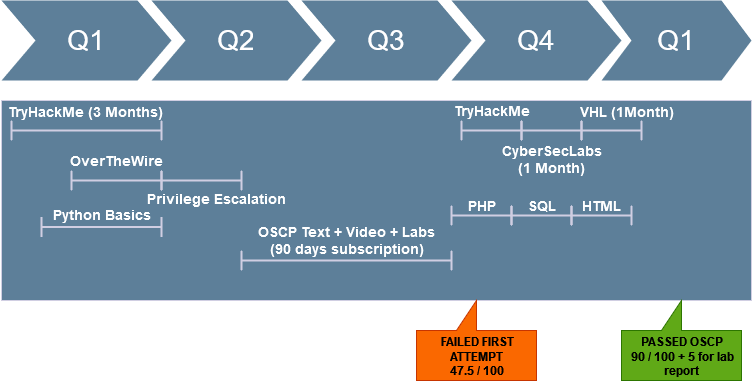If you have hands on experience with Azure and it’s associated components, AZ-500 can be cleared in few weeks preparation. I have worked with Azure AD, Defender, Purview, Intunes and passed AZ-500 in second attempt since the first attempt was free of cost from our company. Additionally, Microsoft has announced open book exam. Unfortunately, I was unaware of the fact and the proctor advised not to use the Microsoft Learn link. Note that the exam has been structured in a way that if someone has to refer through the documentation for answering all the questions, they won’t be able to complete the exam on time. However, access to MS Learn during exam can be helpful to not memorize zero value arbitrary information.
Prerequisite
The below listed are not prerequisites from Microsoft but are the topics I covered which helped my AZ-500 preparation.
- AZ-900: Microsoft Azure Fundamentals to cover the very basics of Azure | Watch this cram video by John Savill
- Take AZ-900 assessment test and improve if you score less than 50%
- Networking Basics: IP Address, Public IP vs Private IP, Subnetting, Routing, VPN
- Dev-ops Basics: Docker, Kubernetes
AZ-500 Learning Path
- Go through the 4 Modules as listed in the official exam page
- Setup labs in Azure utilizing free credit provided for new accounts. Repeat the labs twice if possible. It is very beneficial as the questions are structured to test your hands-on experience.
- Watch these Exam readiness videos. Identify the gaps and learn.
- The latest comprehensive AZ-500 syllabus can be found here. Identify the gaps and learn.
- Practice Assessment Test
TLDR: The free resources from Microsoft Learn was sufficient and utilize the Azure free lab time efficiently.